Configure the executions table
In the Pipeline executions table, hide, display, rearrange or filter columns.
On the Pipeline executions page, click to open the Table configuration and filters dialog. All settings in
this dialog, except column filters, persist across sessions. Filters persist for the current session.
To save filters for future use, bookmark the page.
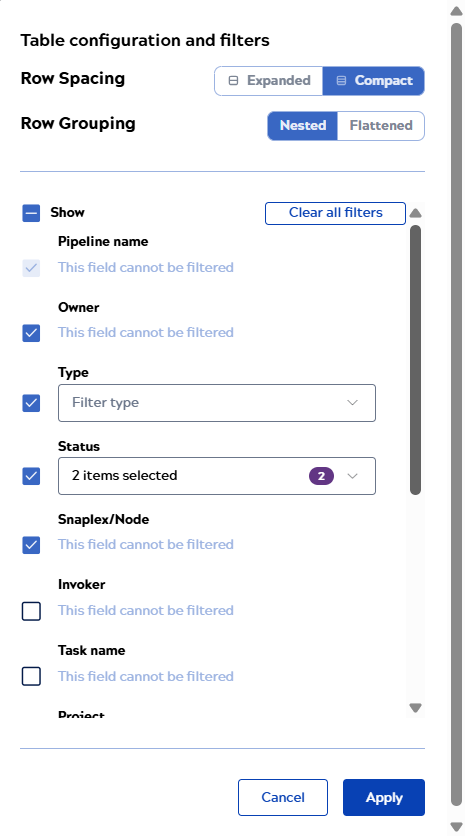
Use the controls in this dialog to:
- Adjust the table display by using the following controls:
- Show fewer table rows with the increased row height by clicking Expanded.
- Show more table rows with the decreased row height by clicking Compact.
- Display the same number of table rows as shown in the Compact view but with reduced icon size and padding by clicking Dense.
- Display the child pipelines under their parent by clicking Nested.
- Enable Row Striping.
- Use the Automatic Refresh toggle to control automatic data refresh. It is enabled by default.
- Display or hide columns, by checking or unchecking the box to the left of the column name. Only the Pipeline name column can't be hidden.
- Move a column, by hovering on its right side and using the drag handle,
.
- Filter a column from the dropdown menu. Choosing values from the dropdown for a hidden column adds it to table and applies the filters.
Click Apply to save the settings.


