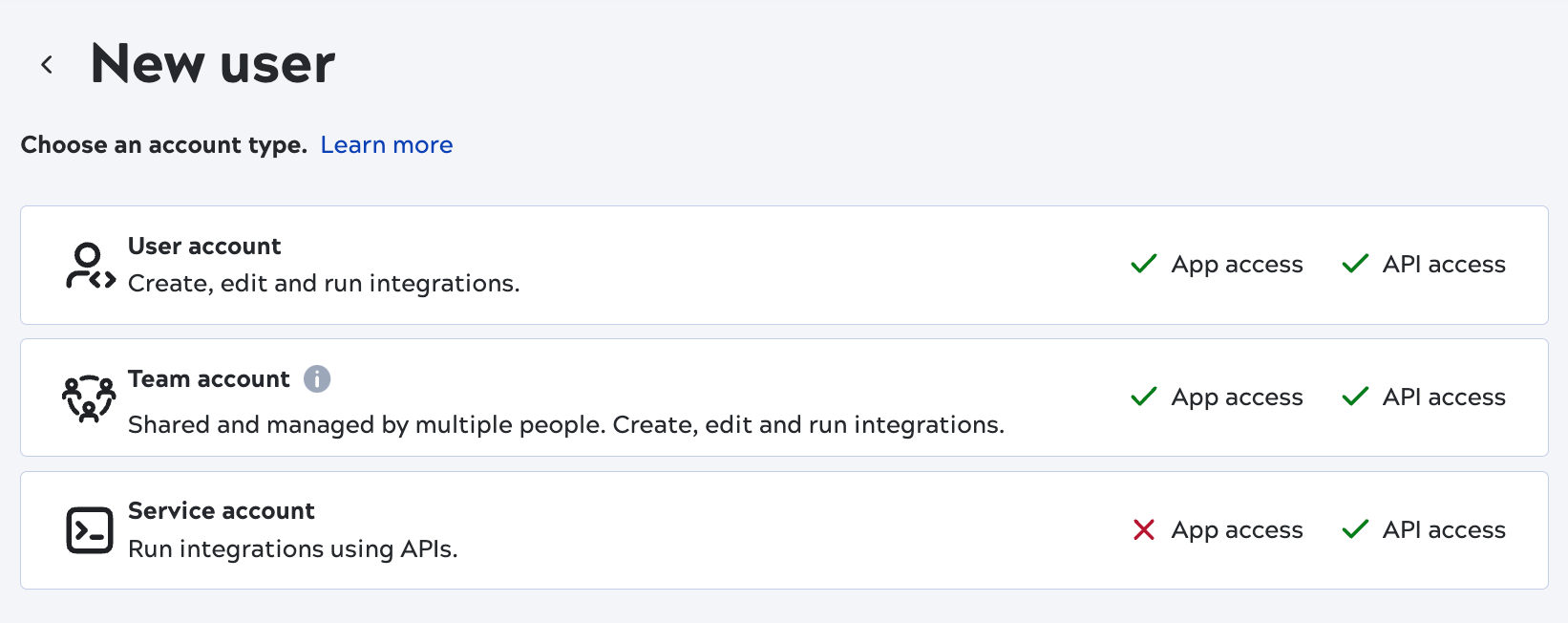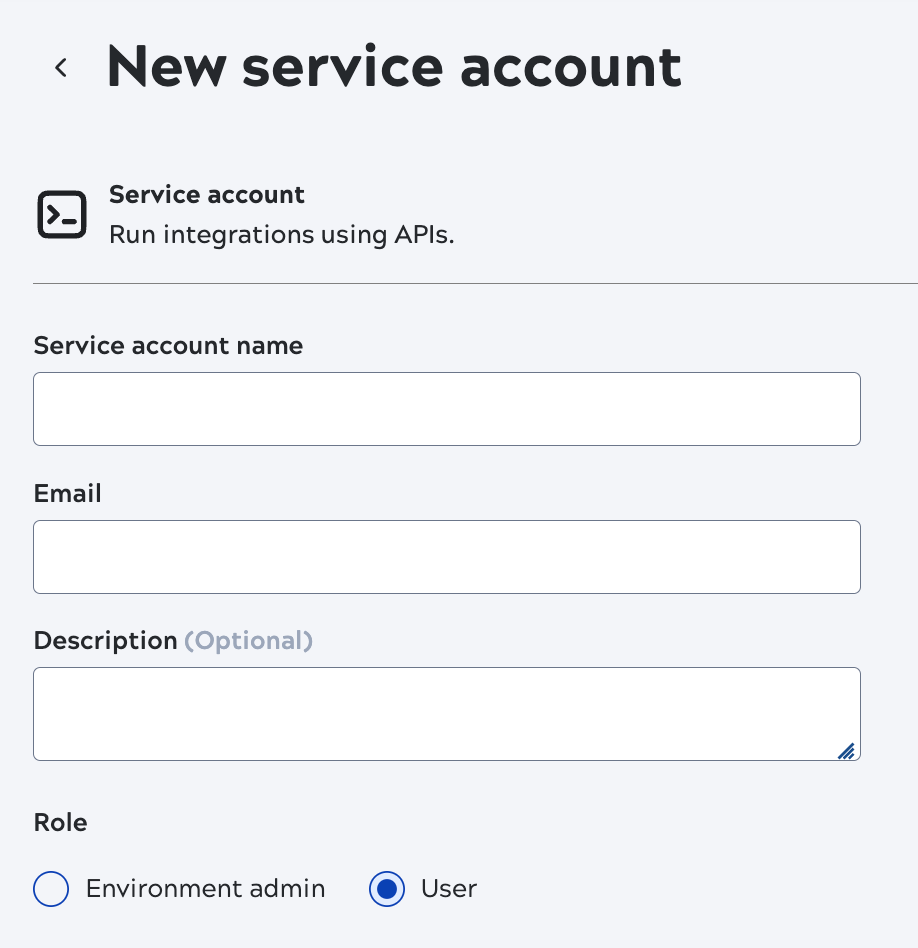Create service accounts in Admin Manager
From the Admin Manager Users screen, create a service account to use for basic authentication with
SnapLogic APIs and Task URLs. The Environment admin who creates the account receives
password reset emails.
-
At the top right of the Users screen, click Add user
The
New user dialog opens:
-
Click Service account.
The
New service account dialog opens:
-
Enter a name for the service account.
-
Enter an email address.
-
Optionally, enter a description.
-
Select the Role for the Service account. SnapLogic Public APIs that
perform admin tasks require Environment admin permissions.
-
Optionally, create a project space for the Service account.
-
Click Add.