Slack setup
From the Admin Manager Slack setup page, enable or disable the Slack integration.
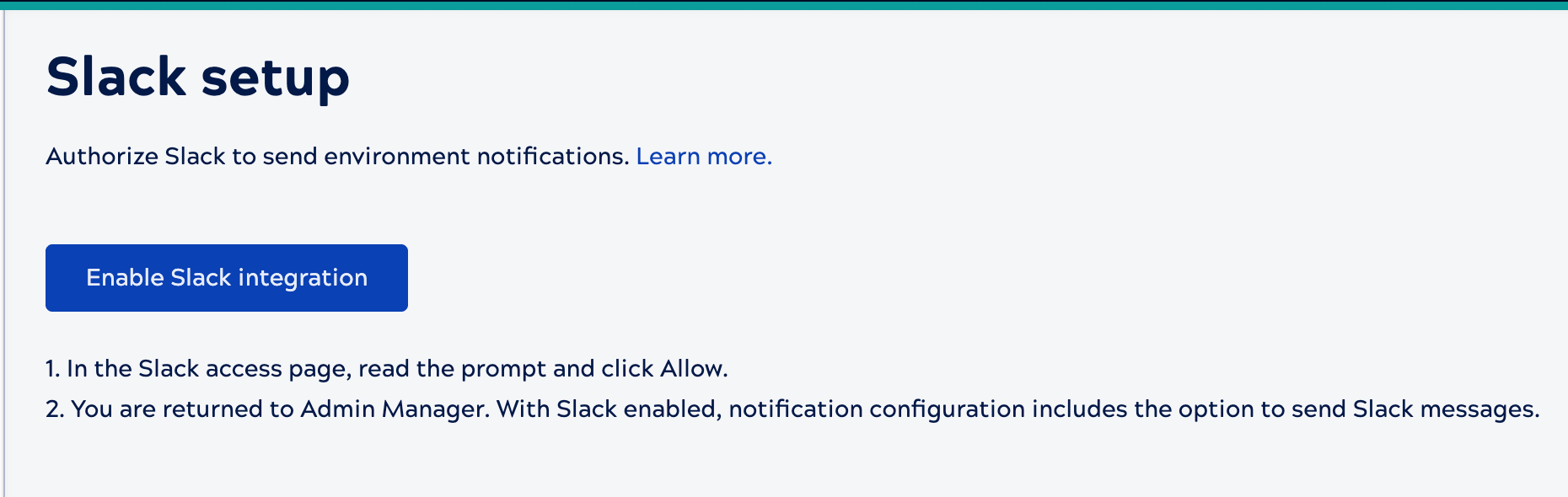
In environments with the Slack integration enabled, Environment admins can create notifications for specific SnapLogic Platform events. The recipients can include Slack channels and individual users. The SnapLogic Platform sends messages using the Slack API. Your Slack subscription plan defines the allowed volume and rate of API calls.
To enable Slack:
- Click Enable Slack integration.
A Slack window opens:
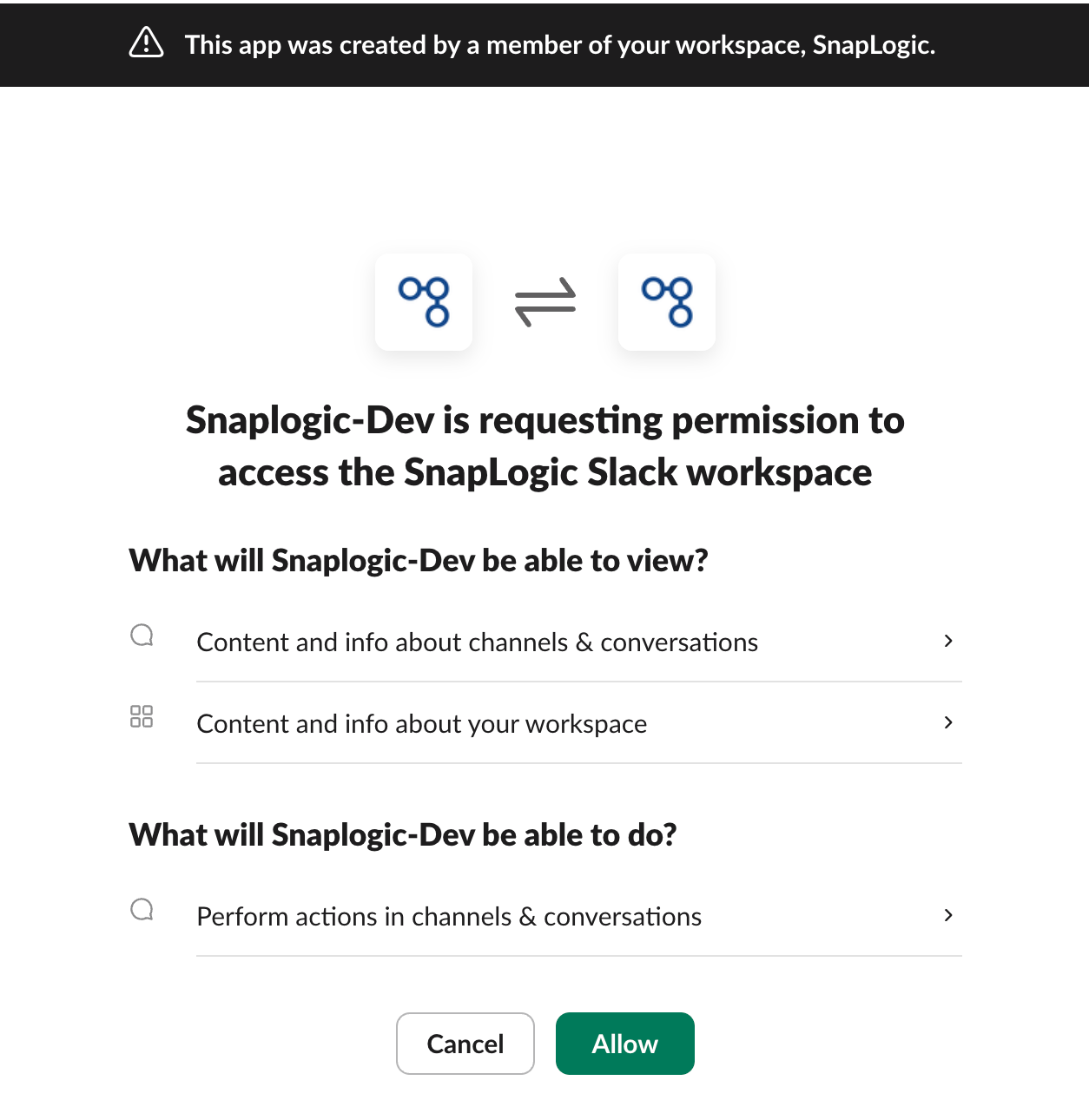
-
In the Slack access page, read the prompt and click Allow.
The window closes.
You can now select Slack when creating new notifications.
Learn how to Create a notification.


