Manage Bitbucket access token
- From the user profile menu in your User Profile, click
Bitbucket access token.
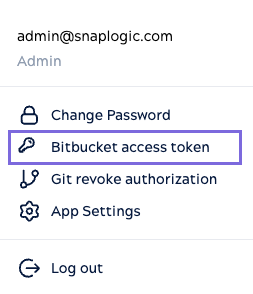
- In the Manage Bitbucket Access Token dialog, specify the following details
and click Save.
- Bitbucket username: Username
- Bitbucket token name: User can give a name to the token to help keep track for reference.
- HTTP access token: The actual Bitbucket token for authentication.
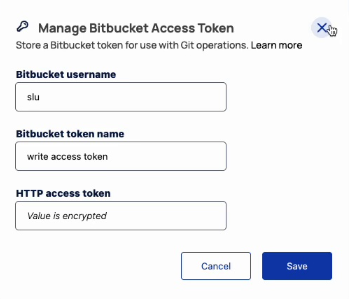
- In the Manage Bitbucket Access Token dialog, specify the following details
and click Save.
- Bitbucket username: Username
- Bitbucket token name: User can give a name to the token to help keep track for reference.
- HTTP access token: The actual Bitbucket token for authentication
Important: You have to click the Git Authorize link for the authentication
after the HTTP access token and other details are saved. If the stored HTTP access
token is updated, then perform the authentication again to use the new access token.
In Bitbucket Data Center, these tokens can be created for each user by clicking on
the top right > Manage account > HTTP Access Tokens > Create.


