SecuPi Account
Overview
You can use this account type to connect SecuPi Snaps with data sources that require SecuPi's data protection and compliance capabilities.
The SecuPi Account utilizes the home folder on the node to download the boot processor JAR and other necessary files (such as logs, configurations, and agents). You can configure the home folder by using the system property secupi.root or by setting global properties under Snaplex's node properties. The default location for the root folder is: /opt/secupi.
Prerequisites
- Ensure that your SecuPi account has the appropriate permissions and configurations when setting it up in SnapLogic. You need API access to SecuPi services and the necessary credentials (APP ID and Secret) for authentication.
Account settings
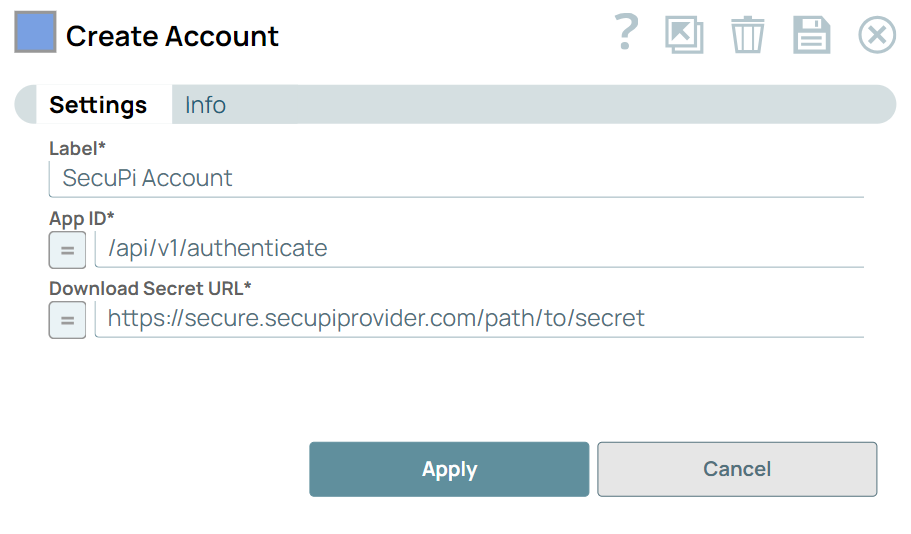
-
Suggestion icon (
): Indicates a list that is dynamically populated based on the configuration.
-
Expression icon (
): Indicates whether the value is an expression (if enabled) or a static value (if disabled). Learn more about Using Expressions in SnapLogic.
-
Add icon (
): Indicates that you can add fields in the field set.
-
Remove icon (
): Indicates that you can remove fields from the field set.
| Field / Field set | Type | Description |
|---|---|---|
| Label | String |
Required. Specify a unique label for the account. Default value: N/A Example: SecuPi Account |
| App ID | String/Expression |
Required. Specify the APP ID provided by SecuPi for authentication. Default value: N/A Example: APPID1234567890 |
| Download Secret URL | String/Expression |
Required. Enter the URL from which the secret key for authentication can be downloaded. Default value: N/A Example: |

