Proxies
About proxies for your APIs and third-party APIs.
Overview
SnapLogic's proxies allow you to seamlessly integrate with your APIs and third-party APIs by providing API administration, monitoring, and security management within the API Manager.
Prerequisites
- Environment (Org) admin permissions
Viewing the List of Proxies
To view the list of proxies,
- In SnapLogic Manager, go to .
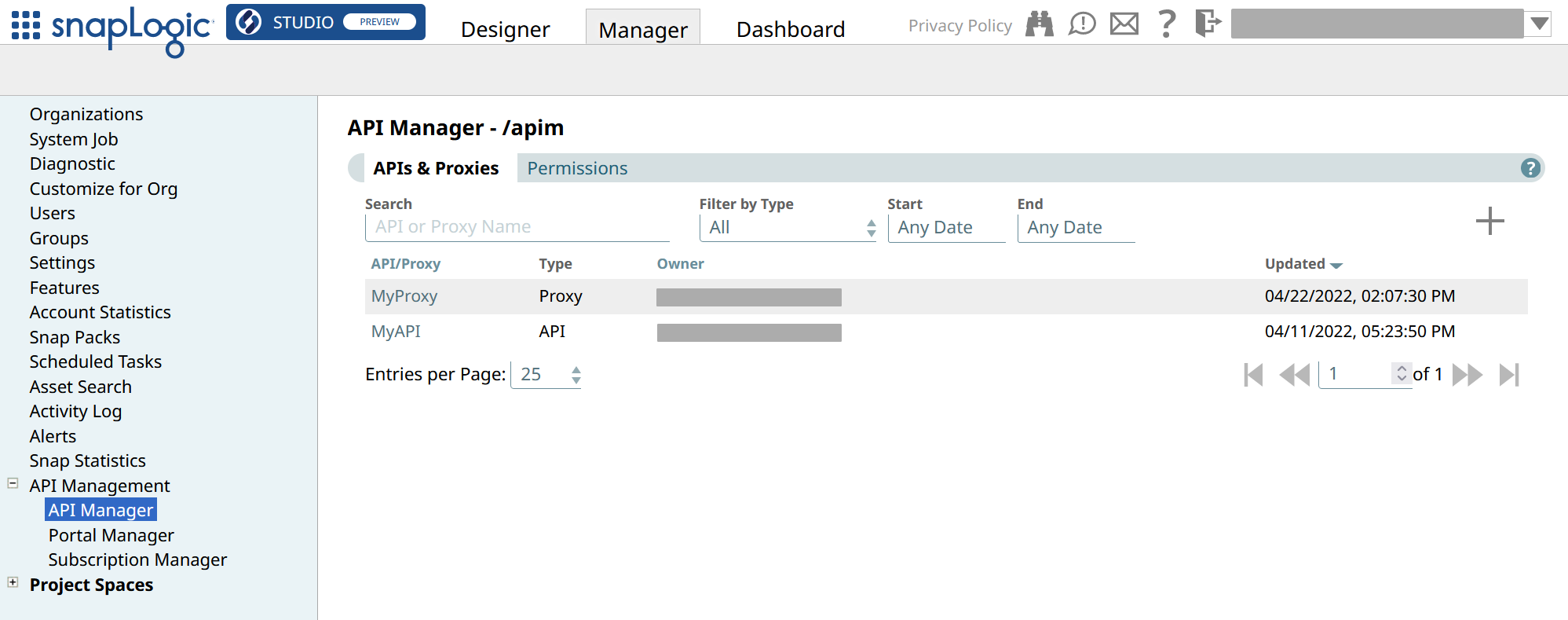
Deleting a Proxy
To delete a proxy,
- In SnapLogic Manager, go to .
- Hover over the row of the proxy.
- Click the trash icon (
) that appears at the end of the row.

