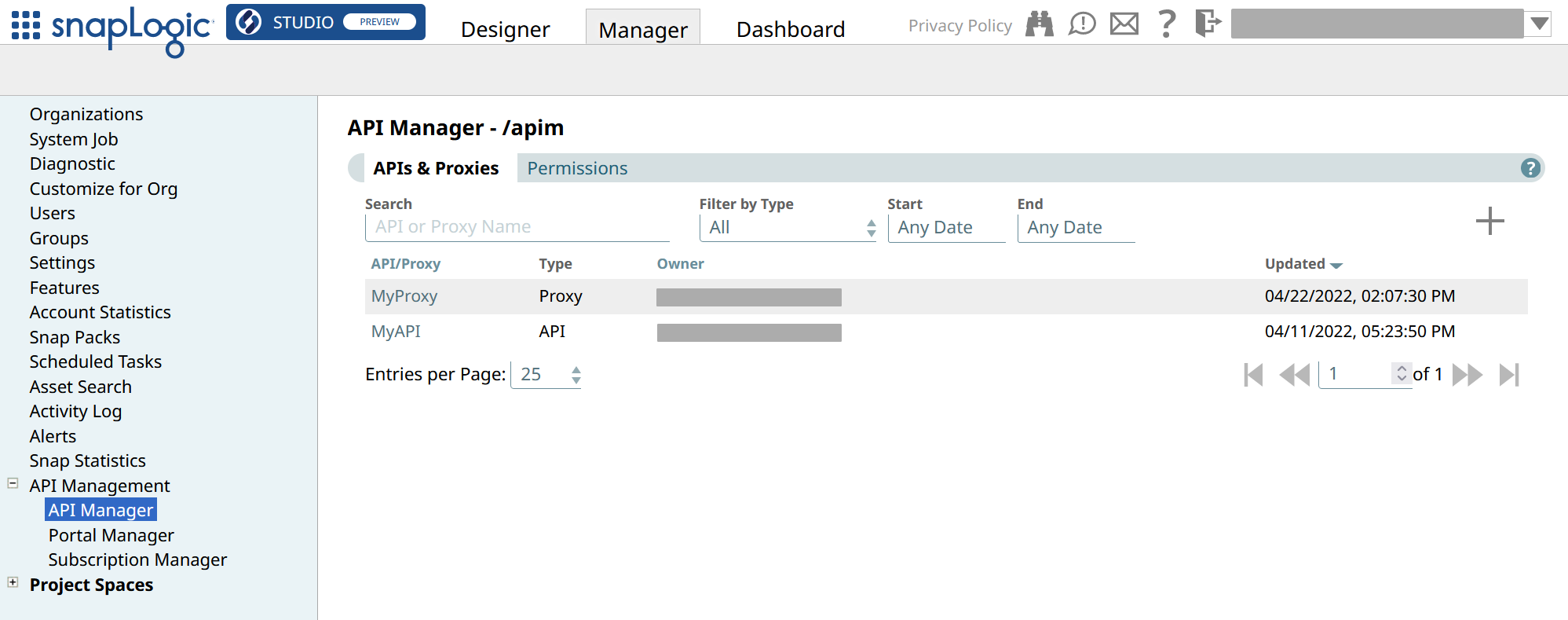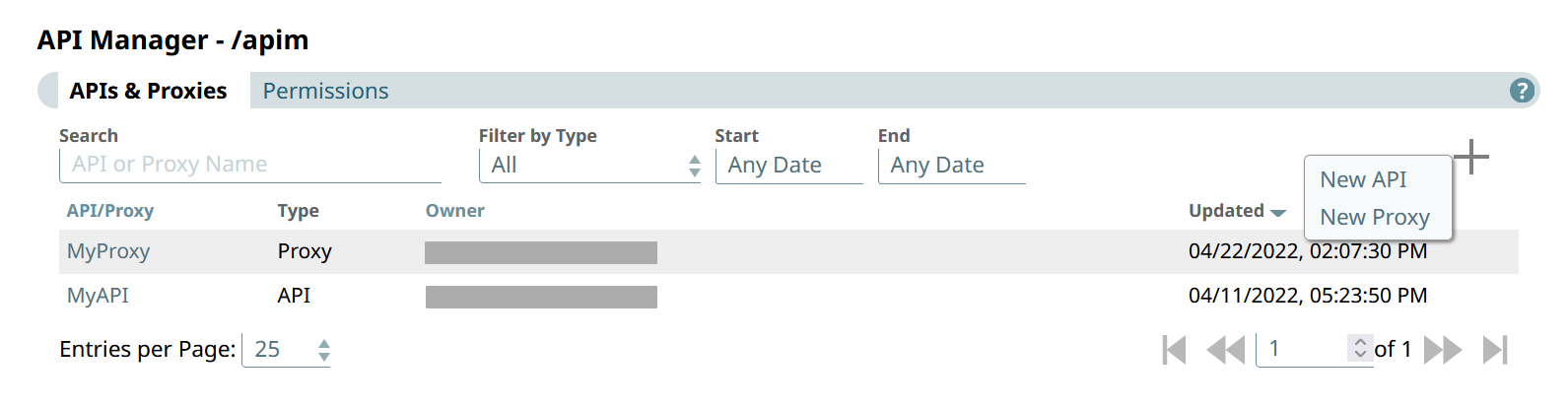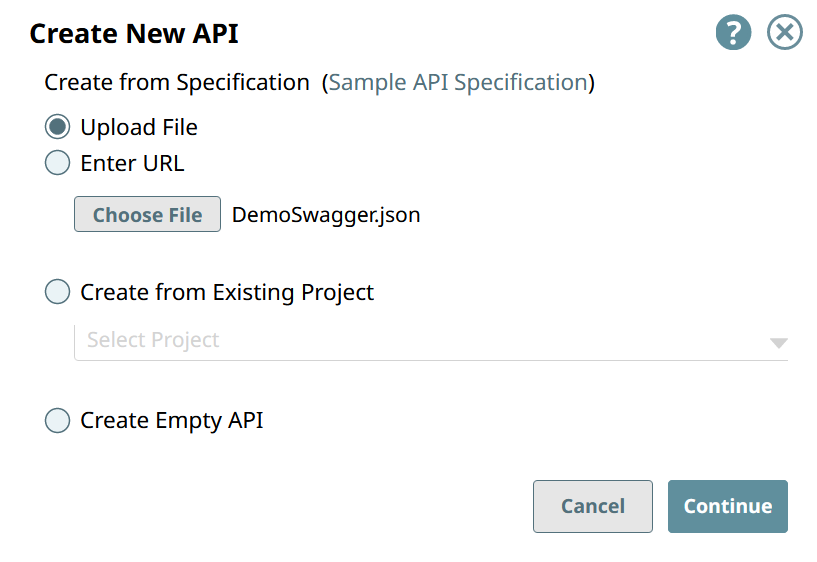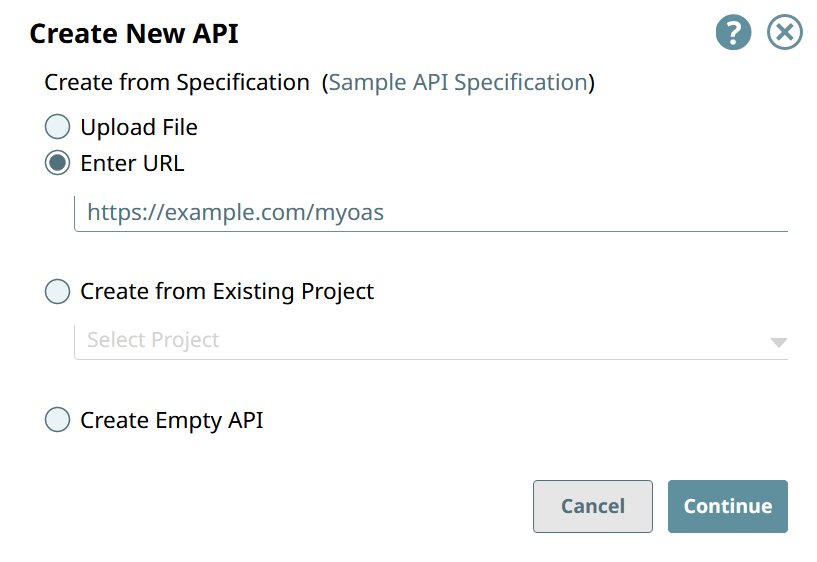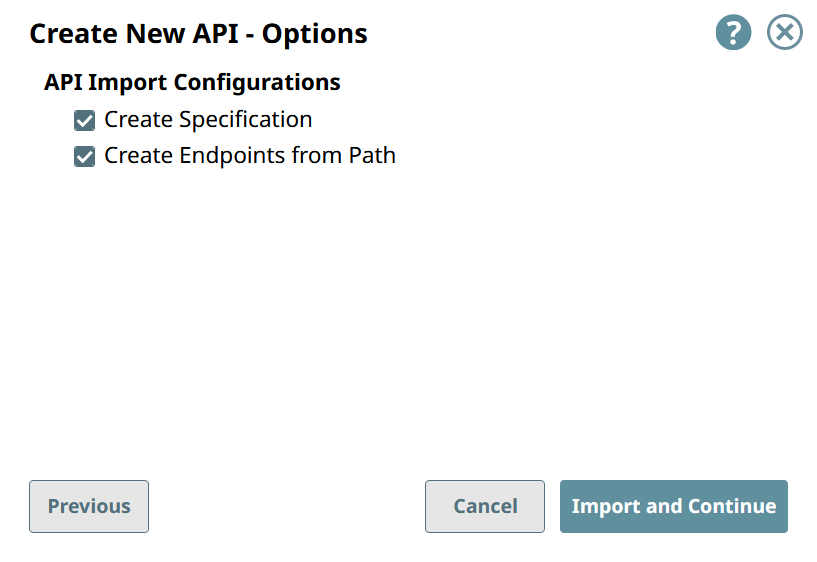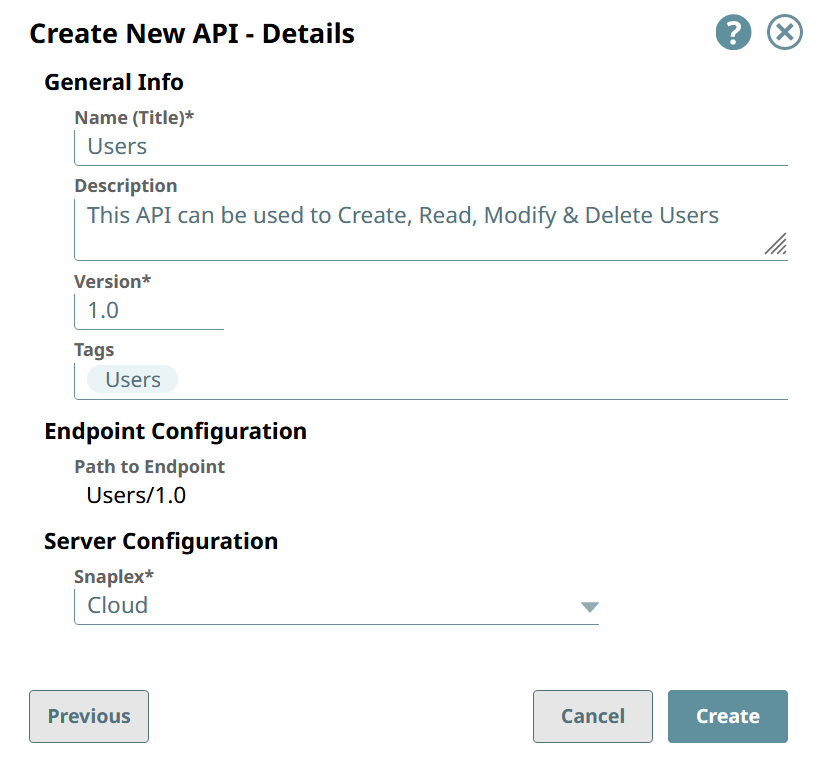Create an API Using the Design First Approach
Overview
You can create an API using one of four ways:
- By uploading an Open API Specification file (Design First)
- By entering a URL that points to an Open API Specification file (Design First)
- By creating an API from an existing project
- By starting with an empty API
This topic shows how to create an API using the Design First approach by providing an Open API Specification (OAS) 2.0 or 3.0 file.
- Your API specifications must be based on Open API Specification (OAS) 2.0.
- You must have Write permissions to create an API.