Find executions
Tens of thousands of Pipelines might execute in a production environment in a short time period. The Execution overview page provides search and advanced filters to find executions of interest and view their details:
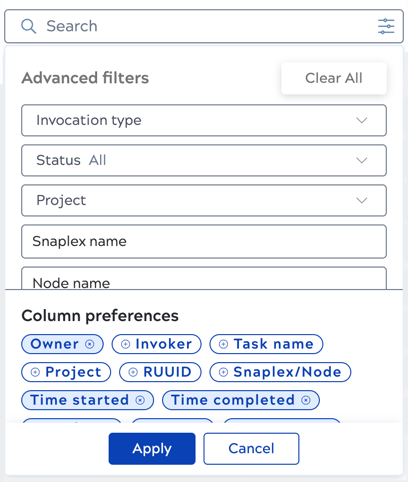
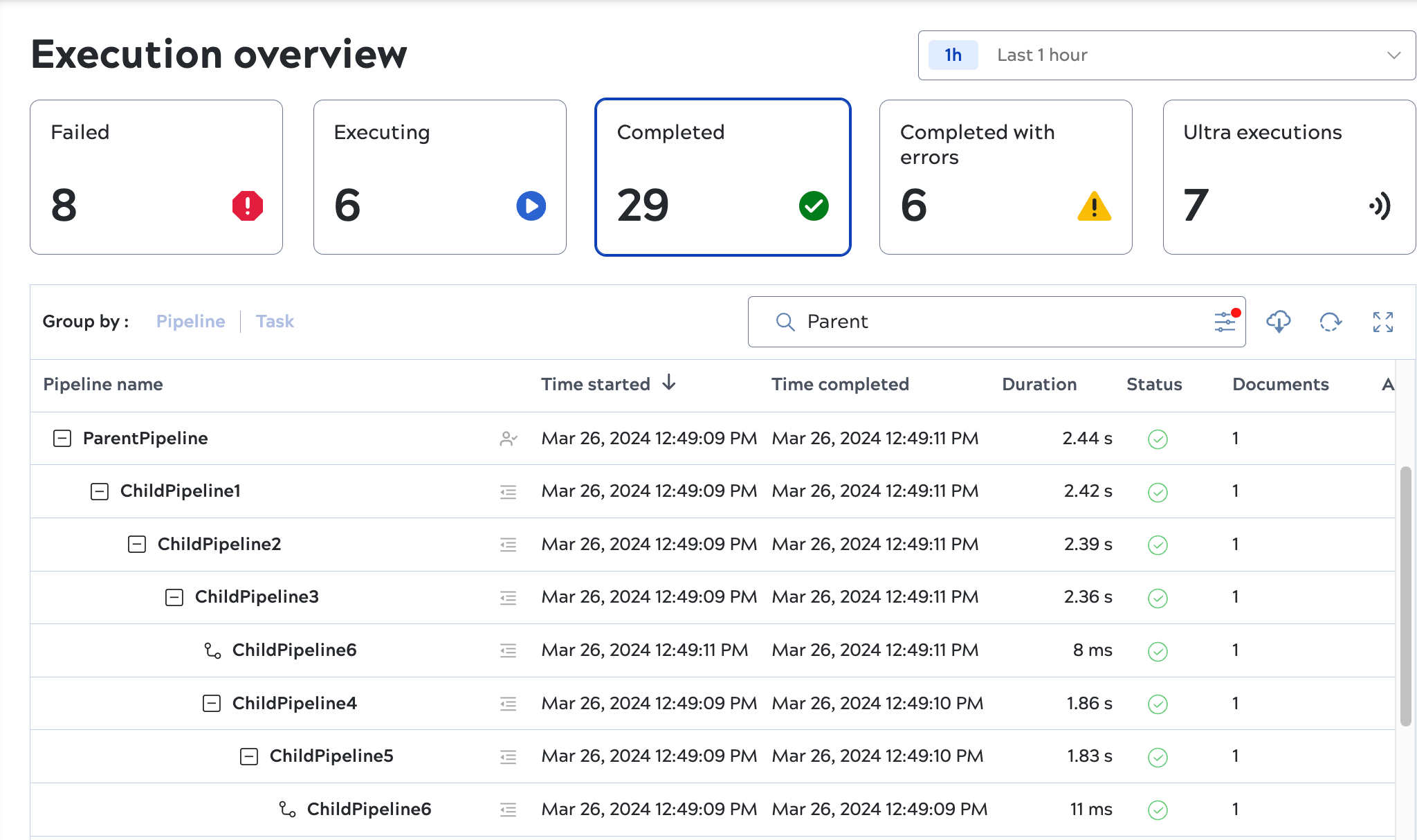
Use the following tips to maximize a search:
- Set the time period to the smallest window possible to reduce the number of executions in the list.
- After you run a search, the page URL contains the search string, filters, and column preferences. You can bookmark the URL to perform the same search later or copy it to share with colleagues.
- Find pipelines that use parameters by searching for parameter names.
The following sections describe how to:
Find executions of your pipelines
- In the Search bar, click the options icon:

- In Advanced filters, scroll down and select Owner
- Start entering your username and, click + to select it.
- Click Apply.
Find a failed execution
- Click the Failed summary card:
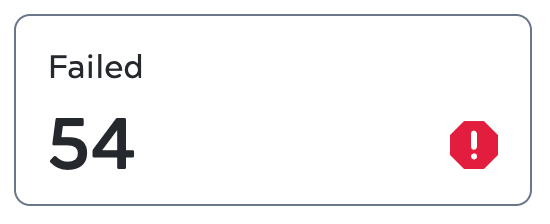
- In the filtered list, click the pipeline or task of interest to display its details.
Use advanced filters
- In the search bar, click the options icon to display the Advanced filtering dialog:

- In Advanced filtering, click the type of filter to apply:
- The first filters in the menu have pull-down options:
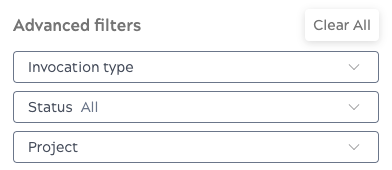
- The remaining filters accept text entries:
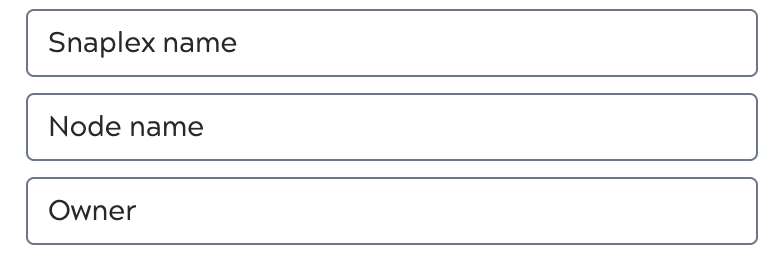
- The first filters in the menu have pull-down options:
- Click Apply.
The filters apply to subsequent searches and to the execution list until you remove them. A red dot decorates the options icon to remind you that filters are applied.
Search by project
- In the Search bar, click the options icon to display the Advanced filtering dialog:

- In Advanced filtering, select all, shared, projects, or a Project space. Expand a category to select individual projects.
- Enter a term in the Search bar to search the selected projects.
Search by pipeline parameters
You can search by parameter for pipelines that are invoked by a task or as child pipelines by a Pipeline Execute Snap. The search returns pipeline executions based on the captured pipeline parameter values and error parameter values configured in the pipeline properties. The search string is case-insensitive and returns a list of all matching executions regardless of their status: running, completed, or failed.
- The pipeline properties enable capture of parameters.
- A task or Pipeline Execute Snap executes the pipeline.

