SnapGPT
Overview
SnapGPT leverages the power of generative AI to enable users to understand and build SnapLogic pipelines.
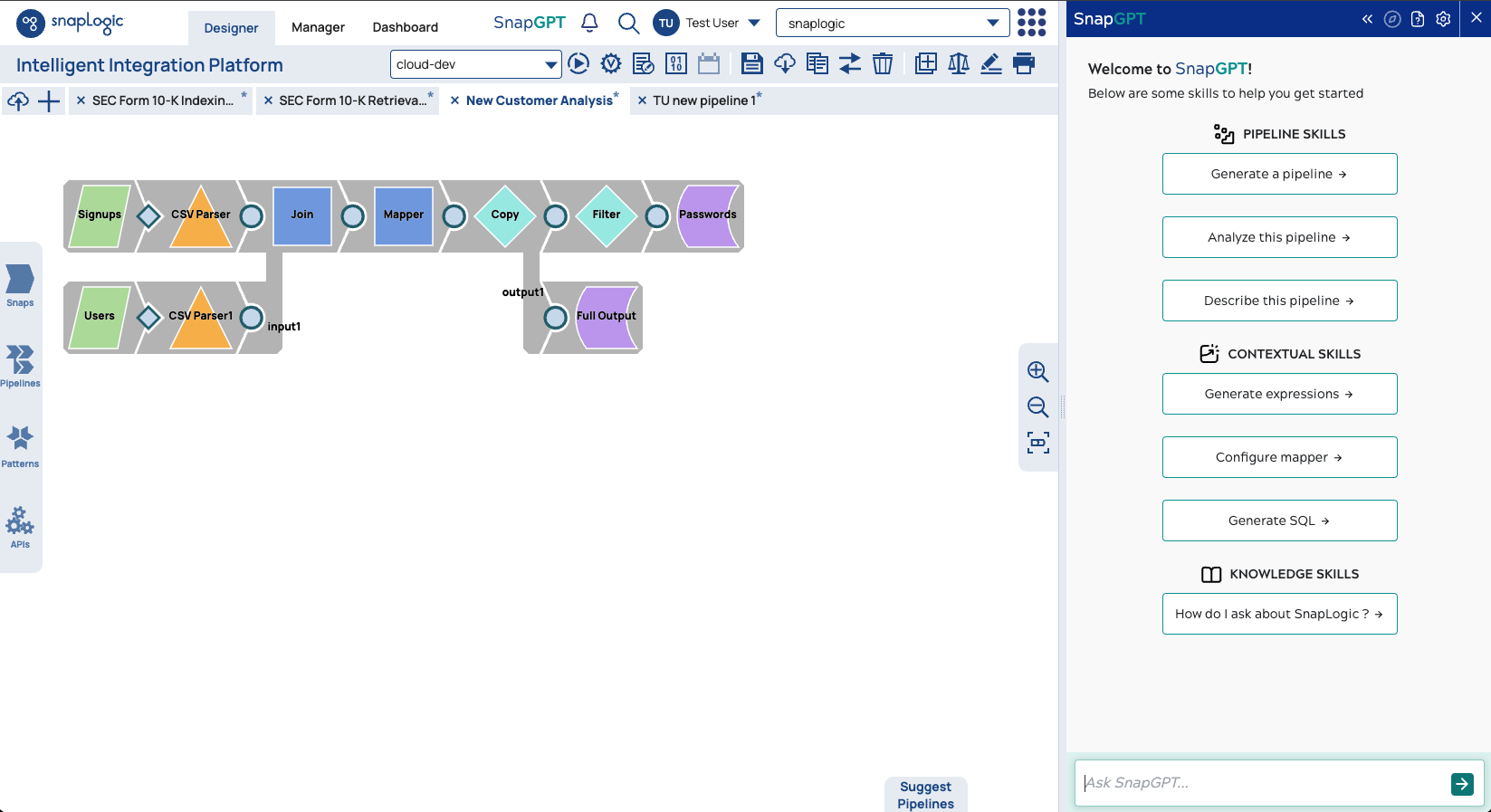
Features
- Build pipelines using simple prompts
- Describe pipelines
- Analyze pipelines
- Ask anything about the SnapLogic Intelligent Integration Platform (IIP)
- Generate SnapLogic expressions
- Create SQL queries
- Detach the panel and move it anywhere on the Designer canvas. You can drag and resize the panel to see chat content clearer.
Skills
SnapGPT presents a navigation flow to guide you to the outcome you want. These flows are presented as Skills. Each menu selection corresponds to an action that brings you closer to your objective.
- Pipeline Skills: Enable you to proceed immediately with building pipelines based on your prompts. We highly encourage you to experiment
earnestly with these flows, which provide a more self-guided experience.
You can choose from any one of the following flows:
- Generate a pipeline through prompts. You can choose to implement RAG pipelines for additional context. When the pipeline is generated, you can proceed with learning more about that skill.
- Get an analysis of the pipeline you have on the Designer canvas. The analysis reports errors and other issues with the pipeline design. This flow helps with the iterative development of a pipeline.
- View a description of a pipeline. You can ask SnapGPT to describe a pipeline through an upload or by pasting the
.slpfile contents into the window. The response includes pipeline notes, enabling a communication loop for the user and pipeline designer. This flow might prove fruitful for those who learn by example. You can browse pipelines in the Pattern or Pipeline Catalogs and analyze them.
- Contextual Skills offer learning guidance within the context of Snap configuration activities. You can view video content and documentation to understand how to generate an expression, configure the Mapper Snap, and build SQL statements.
- Knowledge Skills give initial guidance through suggestions. This flow enables you to get started with SnapGPT.
To improve interactions, SnapGPT provides a link referencing the source content.
SnapGPT Settings
SnapGPT Settings control the methods for generating responses in a user session. You can modify the settings per session. These controls differ from the Environment (Org) settings for SnapGPT.
Selections
- Select the LLM from the dropdown. The list populates with the LLMs in your Org/Environment.
- Select the level of multiple-mode LLM requests.
- Enter a list of pipeline IDs for reference to template pipelines for better contexts.
- Select the Retrieval Augmented Generation (RAG) settings (Auto, Manual, and Disabled).
RAG
RAG is a way to improve results based on existing artifacts in your environment (Org). RAG is an implementation that helps power accurate results based on what the user is asking for. Because other LLMs do not have context before 2022, RAG adds those extra contexts from your knowledge archive or personal databases. RAG also decreases the chance of LLM hallucinations when the most accurate answer is unavailable.
RAG settings are set by the Org admin in . The Org settings determine the settings available to the user.
Users can also specify the RAG settings in their interaction with SnapGPT in the Use my existing pipelines for enhanced pipeline generation dropdown.
RAG settings matrix
The following table describes the relationship between Org and user settings:
| Environment Setting | User Setting | Result |
|---|---|---|
| Auto | Auto |
When Auto is selected, pipelines are recommended by SnapGPT. Suggests 5 pipelines for you to choose from, to generate a new pipeline. |
| Manual or Disable | You can also choose either to select the recommended pipelines manually or to disable the RAG settings entirely. | |
| Manual | Manual or Disable | You can also choose either to select the recommended pipelines manually or to disable the RAG settings entirely. |
| Disable | N/A | RAG is disabled. |
Known issues
- You might experience significant latency (up to one minute) or timeout issues, depending on the complexity of the request and the capacity of the LLM provider.
- As with all large language models, SnapGPT can occasionally be unreliable or inconsistent in its responses.

