Admin Manager
Environment admins configure the environment and manage SnapLogic apps and user accounts in Admin Manager.
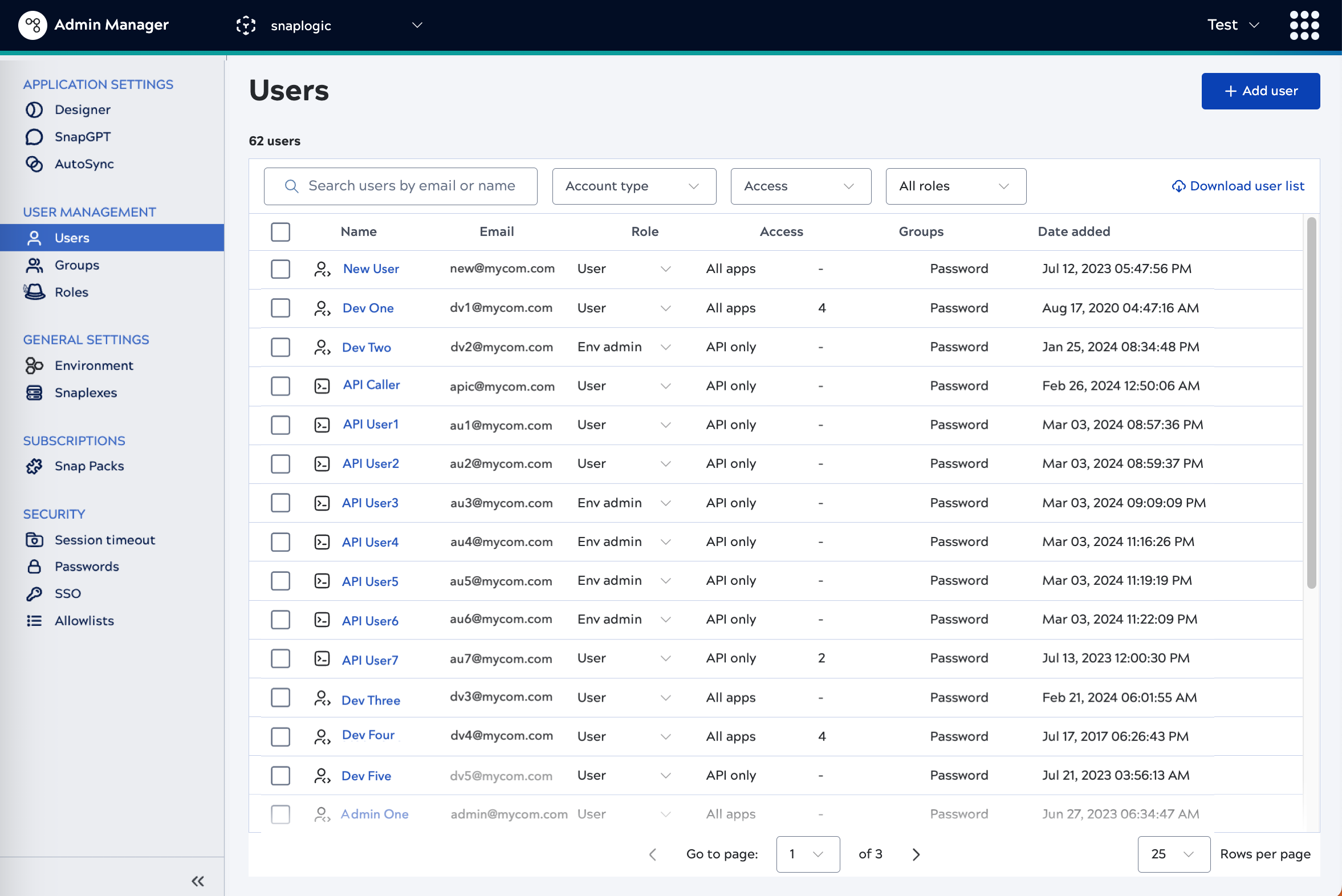
Open Admin Manager from the Resources section of the Apps menu. The application menu for non-admin users doesn't include Admin Manager.
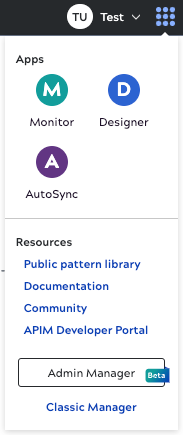
Admin Manager will soon support all configuration provided by the Classic Manager. Currently, you can manage:
- Application settings:
- Designer settings: Pipeline validation and Snap data preview.
- SnapGPT configuration.
- AutoSync data pipeline use of the AutoSync Snap Pack.
- Users & groups
- General settings:
- Environment settings: Find the ID and optionally add a description and icon.
- Snaplexes: Add a Groundplex, update versions, and set up secure Cloudplex connectivity.
- Subscriptions for Snap Packs.
- Security features:

