Prioritize the Proxy Endpoint Mapping Rules
- In SnapLogic Manager, go to API Management > API Manager > APIs & Proxies.
- Search for the proxy and click the proxy's name.
- Go to the Proxy Endpoints tab.
- Search for the endpoint and click the endpoint's name.
- Go to the Mapping tab.
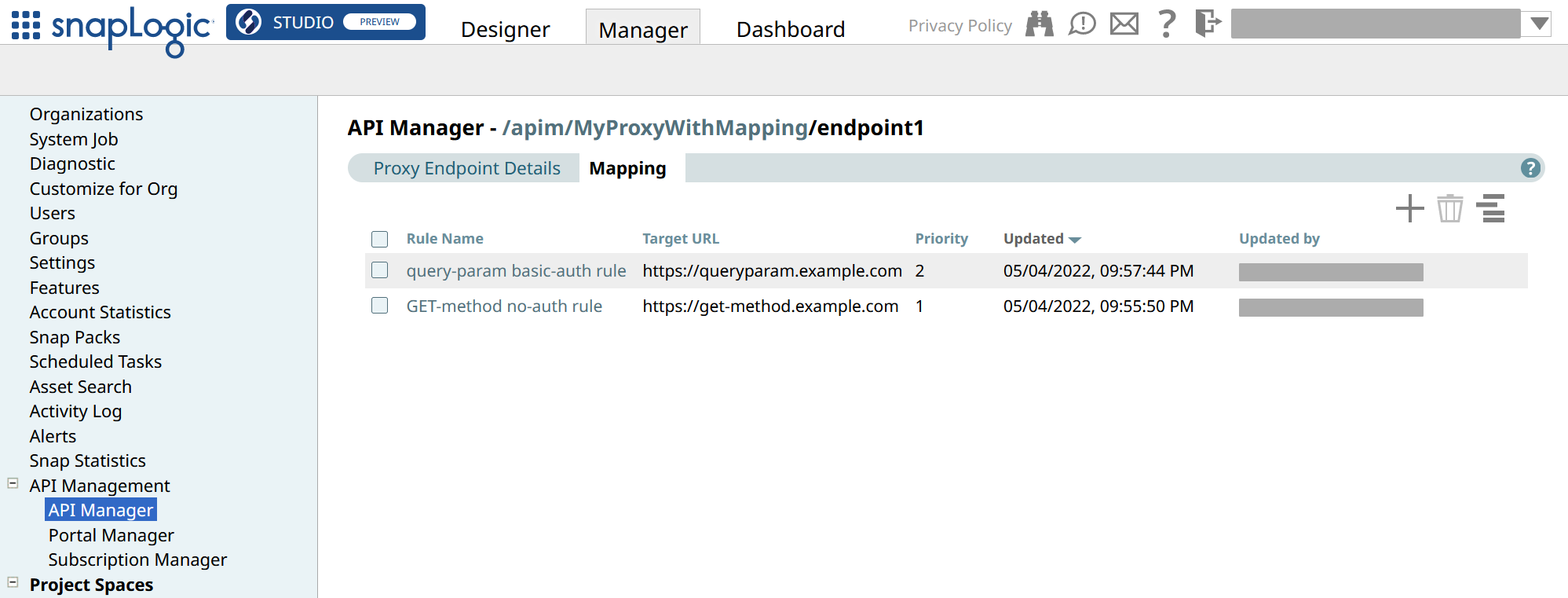
- Click the reorder icon.
- In Reorder Mapping Rules, drag and drop the rules into the priority order that you want.
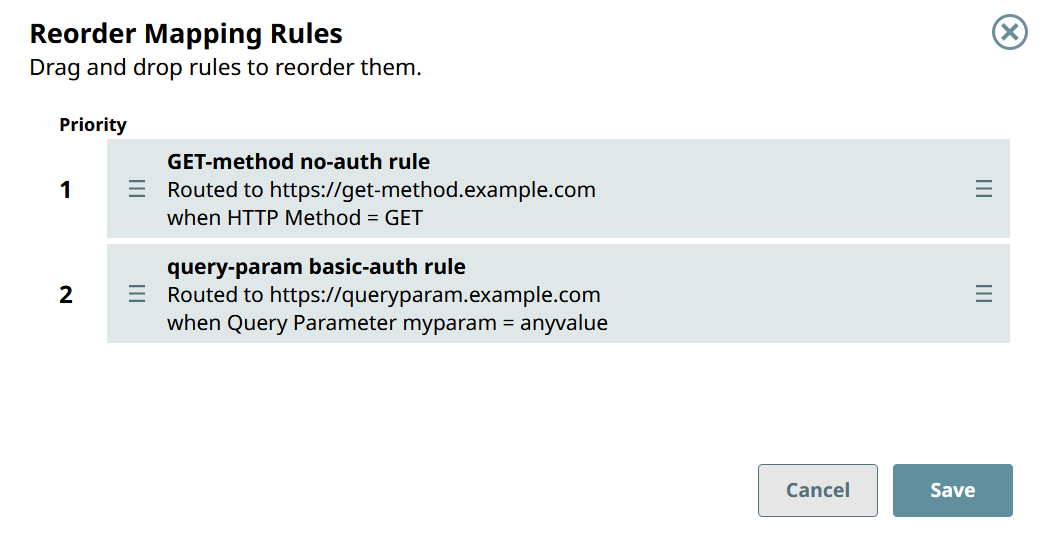
- Click Save.

