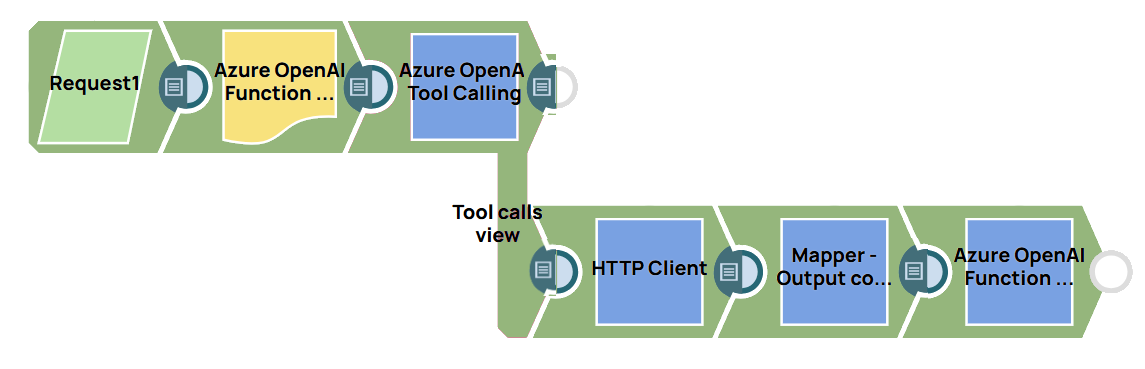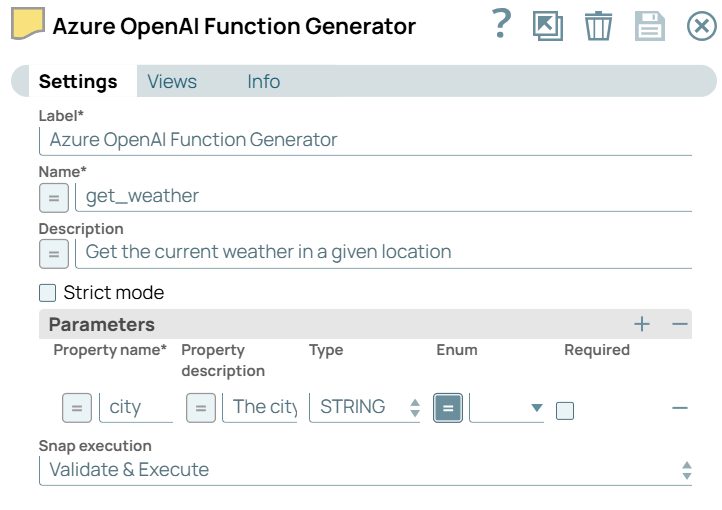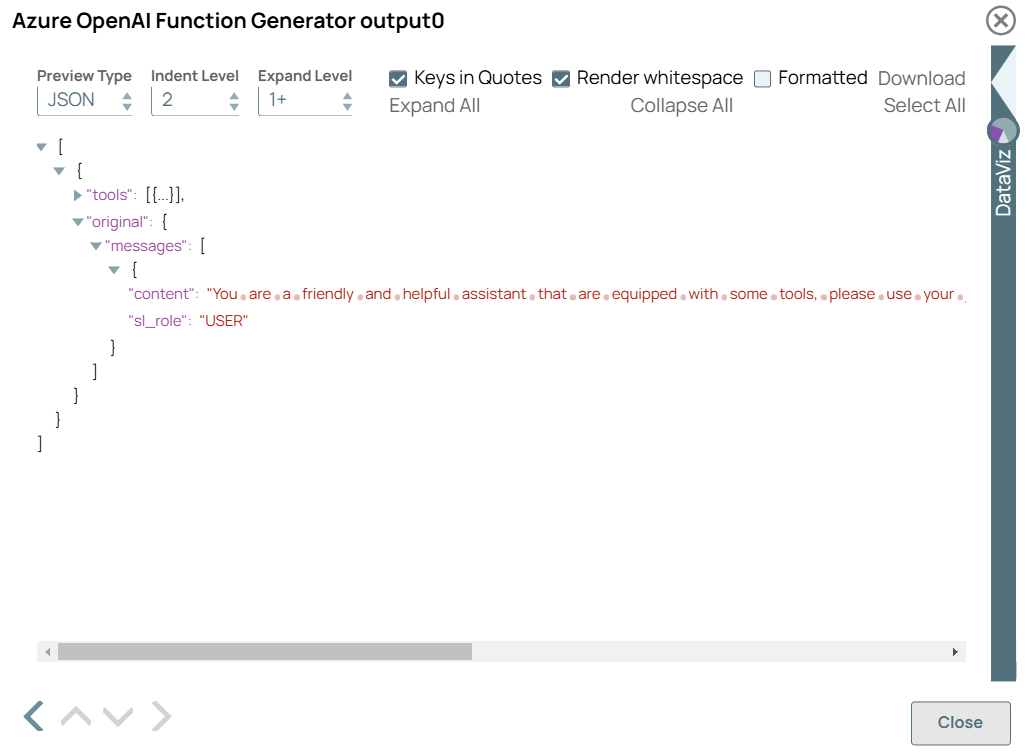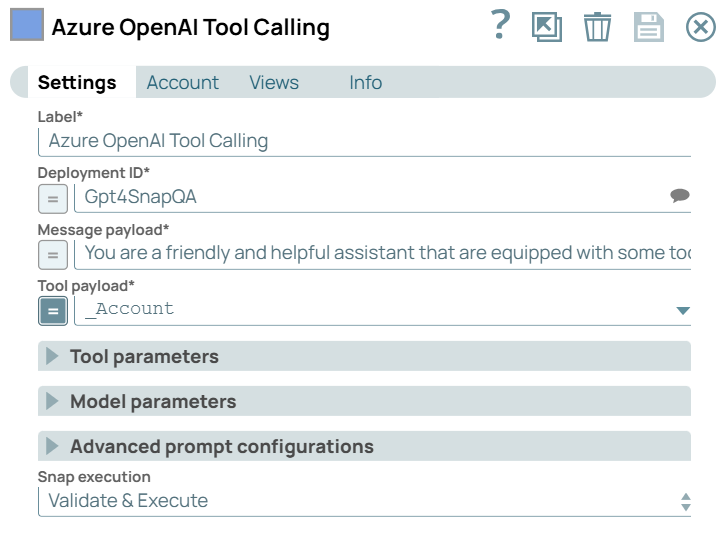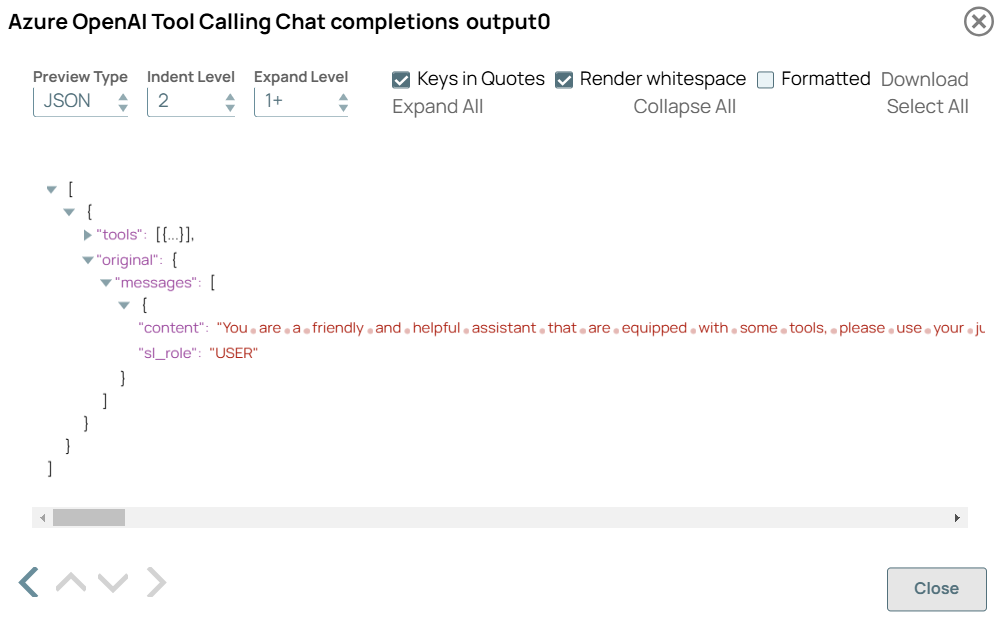This example pipeline demonstrates how to generate a JSON payload, send it to Azure OpenAI for processing, and retrieve the results in a structured format.
-
Configure the JSON Generator Snap to generate the initial JSON payload for Azure OpenAI.
-
Configure the Azure OpenAI Function Generator Snap to set up the Azure OpenAI function and specifying other parameters.
| Azure OpenAI Function Generator Snap configuration |
Azure OpenAI Function Generator Snap output |
|
|
-
Configure the Azure OpenAI Tool Calling Snap to send the JSON payload to the Azure OpenAI API for processing.
On validation, the Snap displays the processed response from Azure OpenAI.
| Azure OpenAI Tool Calling Snap configuration |
Azure OpenAI Tool Calling Snap output |
|
|
-
Configure the HTTP Client Snap to handle additional HTTP requests if needed for external services during processing.
-
Configure the Mapper Snap to map and format the OpenAI response to the desired structure.
-
Configure the Azure OpenAI Function Result Generator Snap to generate the final output containing the Azure OpenAI response in a structured format.
To successfully reuse this pipeline:
- Download and import the pipeline into SnapLogic.
- Configure Snap accounts as applicable.
- Provide pipeline parameters as needed.